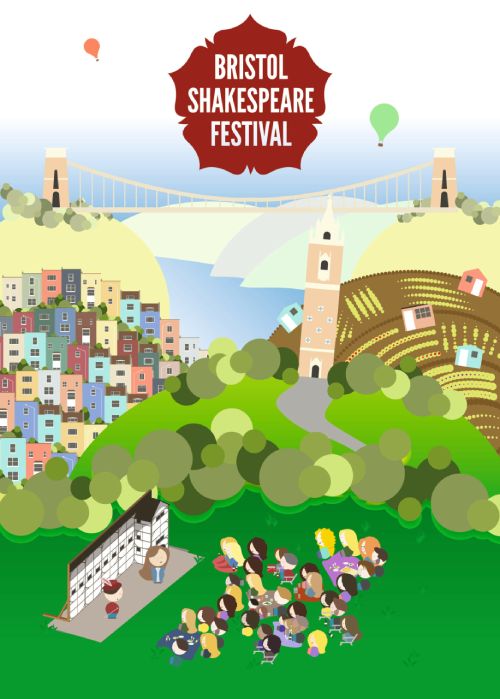You have been working on a graphic project for days. Finally you are satisfied with the result, so you take it to the printers. But just when you are picking up your beautiful flyers, pictures or business cards… surprise, surprise. That was not the shade of blue you chose. And those orange elements were supposed to be yellow!
There are many reasons why what you see on your display is different from printed output:
- Monitors reproduce colour in RGB, printing uses CMYK
- In print, inks are printed in layers and can overlap so colours are different from individual pixels on your screen. The paper texture and colour also adds to this
- Printed images do not have the same range, saturation and contrast as your display so may seem typically less vibrant and duller than on screen
Taking all this into consideration, we have to somehow standardise what we see and what is printed. This can be achieved, to some extent, by calibration. To calibrate means to check, adjust, to set the graduation, to determine the correct range, or standardise by comparing to a central commonly used standard.
In the printing industry there are various colour management systems, which have tools for calibrating displays, scanners, printers and even digital cameras – colour profiles are created and used by all these devices to make them understand each other.
If you want accurate and predictable prints, your monitor needs to be calibrated so that the images will be seen the way they were intended to be seen. If you cannot trust your monitor, then how can you or anyone else know that your printing will be accurate? All displays render images differently. Calibration helps to tune your screen to a reference standard and achieves consistency across all of your devices e.g. the PC, laptop computer, telephone or a computer tablet.
Calibrating your display is setting it up the way it is going to be viewed; the settings for calibration are brightness, contrast, gamma (2.2) and white temperature (6500K). Once these are set, then a colour profile is applied to your monitor and hey presto, you are ready to go. At Minuteman Press Bristol we use a Datacolor Spyder for all our monitors, which is a clever piece of kit that any colour sensitive professional can trust. We read and measure the actual colour values produced by our monitors and with the use of specialised software set our displays to the true colour standard.
Now, how about the printed output?
When you calibrate your printer, ideally, you should have a separate colour profile for each type of paper you use; coated heavy stock (gloss, matt or silk) handles colours differently from light uncoated papers.
When you replace consumables in your printer, or the humidity or temperature change, this will affect the colour reproduction. Minuteman Press Bristol’s digital presses are calibrated at least once a week to match the output of the Pantone Management System, sometimes even after just one longer print run, to keep our colours consistent. We trust the EFI Spectrometer ES-1000, it is very easy to use, and in just a few minutes we know we can print true colours.
Please do not forget that calibration and profiling do not last forever. Monitors and printers change over time. To eliminate any outside influences and keep your colours accurate, you need to calibrate your printer regularly.